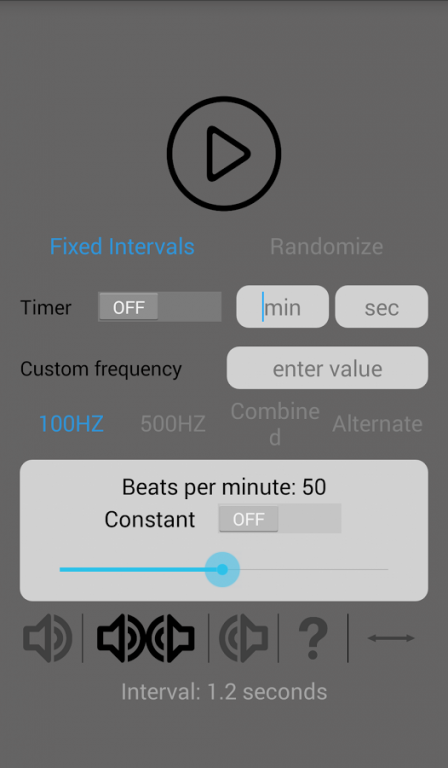Tone Pacer Pro 1.0.1
Paid Version
Publisher Description
The Tone Pacer Pro
The Tone Pacer Pro application is the professional version of the popular Tone Pacer APP.
In addition to the exercise coaching applications found in the original Tone Pacer application, the Tone Pacer Pro, includes features designed for use by healthcare professionals, researchers, and people skilled in the application of functional neurology methods.
The Pro version, allows the user to manually set frequencies for tone 1 and tone 2 via a pop-up the keypad which allows the user infinite control on the auditory stimulation output for the application. This feature is known as the custom frequency feature. In addition the Pro version features an alternating mode which cycles between ton1 and tone 2. This feature is a compliment to the reciprocating audio stimulation mode found on the original Tone Pacer program.
The Pro Version allows for the control of beeps per minute, but has the added feature of continuous tone output. This has potential applications for binaural beat protocols for the entrainment of brain rhythms and may have application for cerebellar cortex stimulation.
The Pro Version due to its flexibility also lends itself for notch-like treatment protocols that have been shown to attenuate tinnitus and Stochastic Vestibular Stimulation.
The Pro version was design to meet the needs of professionals seeking an application for the generation of acoustical auditory stimulus.
About Tone Pacer Pro
Tone Pacer Pro is a paid app for Android published in the Health & Nutrition list of apps, part of Home & Hobby.
The company that develops Tone Pacer Pro is George W. Kukurin DC DACAN. The latest version released by its developer is 1.0.1.
To install Tone Pacer Pro on your Android device, just click the green Continue To App button above to start the installation process. The app is listed on our website since 2016-04-11 and was downloaded 56 times. We have already checked if the download link is safe, however for your own protection we recommend that you scan the downloaded app with your antivirus. Your antivirus may detect the Tone Pacer Pro as malware as malware if the download link to com.helio.tonepacer.pro is broken.
How to install Tone Pacer Pro on your Android device:
- Click on the Continue To App button on our website. This will redirect you to Google Play.
- Once the Tone Pacer Pro is shown in the Google Play listing of your Android device, you can start its download and installation. Tap on the Install button located below the search bar and to the right of the app icon.
- A pop-up window with the permissions required by Tone Pacer Pro will be shown. Click on Accept to continue the process.
- Tone Pacer Pro will be downloaded onto your device, displaying a progress. Once the download completes, the installation will start and you'll get a notification after the installation is finished.